Abstract
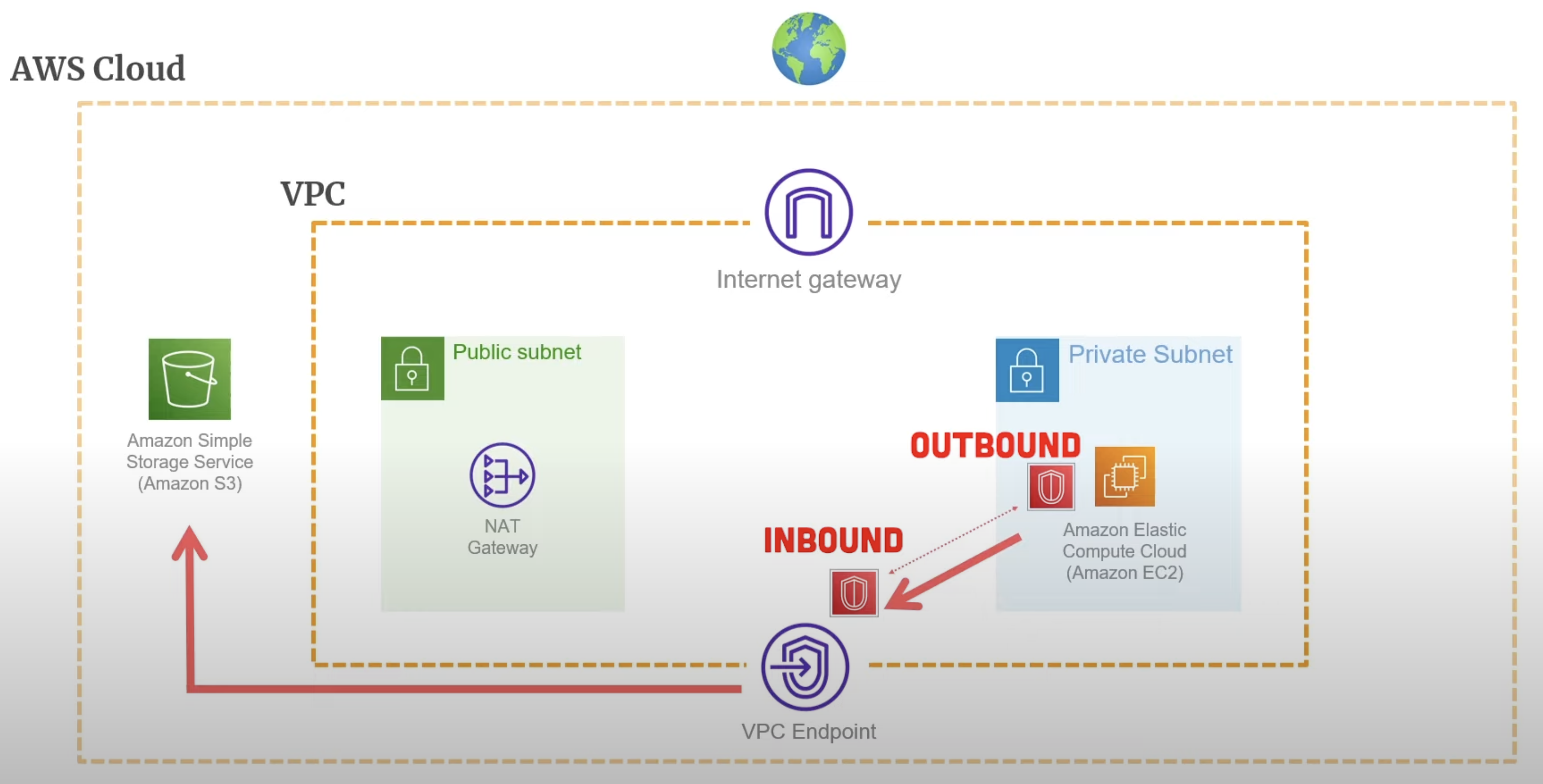
-
An AWS VPC endpoint enables private communication between resources in your Virtual Private Cloud (VPC) and supported AWS services, without requiring an internet gateway, NAT device, or VPN connection. Traffic between your VPC and the AWS service remains within the secure Amazon network
-
In the diagram above, we are creating a VPC endpoint that allows access to the S3 bucket without traversing the public internet. The VPC endpoint has an associated inbound security group that controls which resources can use it to access the S3 bucket
-
For the EC2 instances to access the S3 bucket via the VPC endpoint, their outbound traffic must be allowed to reach the VPC endpoint. This is done by specifying the destination as the VPC endpoint’s security group. Additionally, the VPC endpoint’s security group needs to allow inbound traffic from the EC2 instances by specifying the source as the EC2 instances’ security group
Important
Make sure DNS resolution and DNS hostname are enabled for the VPC.
Ensure the VPC endpoint is reachable. In the above example, place the VPC endpoint in the same private subnet as the EC2 instance. This will help prevent connectivity issues that could arise if the VPC endpoint were in the public subnet but the EC2 instance did not have access to it.
